Connecting you to your HOOPP pension
Connecting you to your HOOPP pension
Everything you need, whenever you need it.
Before you start your pension
As you work towards retirement, HOOPP Connect offers you tools, guidance and access to important information that will help you understand and stay connected to your pension.
On HOOPP Connect, you can:
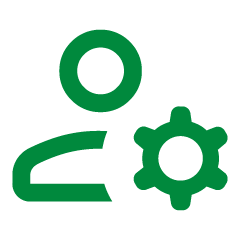
Update your personal information
Life is full of changes, which is why HOOPP makes it easy for you to update your personal information whenever you need to – including your spousal status, beneficiaries and contact information.

Send and receive messages
If you need a quick and secure way to send documents or message our Member Services team, you can use your Secure Messages feature. It’s easy to use and the fastest way to send and receive important information about your pension.

That's not all
HOOPP Connect also offers features that let you:
- View your HOOPP documents, including your annual statements, member newsletters and important Plan updates.
- Choose your retirement options online, making it easy for you to start your pension!
- Get education and guidance to help you learn about survivor benefits available to your loved ones, after you pass away in retirement.
{"BackgroundColour":"#eeeeee","NumberOfDivs":1}
After you start your pension
Your HOOPP Connect account will evolve to meet your needs as a retired member. Once you’ve started your pension, you can use HOOPP Connect to:

Update your contact, banking and tax information
HOOPP Connect makes it easy to keep your personal information up to date, including your address, email and phone number. You can also change your banking and tax withholding information.
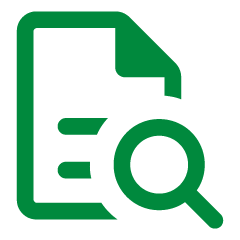
Access your tax slips and other HOOPP documents
We help you prepare for tax season by giving you access to digital copies of your tax slips – in addition to the paper copy you’ll receive. On HOOPP Connect, you’ll also find digital copies of your annual statements, member newsletters
and other important communications that keep you informed about your pension.

View your pension details and payment history
Once you start your pension, you’ll be able to see your after-tax pension amount posted on the home page of HOOPP Connect. You’ll also be able to view a detailed breakdown of your monthly payments, including the dates your pension
is deposited into your bank account.
{"BackgroundColour":"#eeeeee","NumberOfDivs":1}
Other ways to get support

Member education sessions
Join us for engaging in-person and/or online education sessions to learn more about how your pension works and other topics,
to help ensure you get the most out of your retirement.

Member services
You can contact us at any time. Whether you’re going through employment or relationship changes, a leave of absence, or you’re
just looking at ways to make the most of your HOOPP pension, we’ll be here to guide and support you along the way.
Where can I update my information?
First, sign into your HOOPP Connect account. Then, to update your information, scroll down to Tools, select Update my Personal Information and then select the tab that applies (e.g., contact information or spousal information).
I'm planning to retire and I'm using the Pension Estimator tool to look at different dates. Why is it showing me different amounts than my annual statement?
If you are currently contributing to HOOPP, both the Pension Estimator and annual statement assume you continue to earn service in the Plan up to your retirement date. However, the estimates are different because they use different assumptions to calculate your pension.
- Annual statement: On your annual statement, we use your average annualized earnings as of December 31 of the previous year to estimate your pension at key retirement dates.
- HOOPP Connect Pension Estimator: This tool gives you a better idea of what your pension could be because:
- It takes your earnings forward to estimate your average annualized earnings at your retirement date.
- It assumes the year’s maximum pensionable earnings will continue to increase until your retirement date.
I'm retired and receiving a HOOPP pension. Where can I see my payment details?
To see your pension payment details on HOOPP Connect, start by signing into your account. Near the top of the home page, your after-tax pension payment for the current month will be displayed under My Pension.
You can view your pension payment details on HOOPP Connect or on your annual statement. If you want more information (e.g., tax deductions), you can click the green Details button underneath your payment amount. There, under the Personal information tab, you can select Payment history to view details related to specific payment dates.
I’ve forgotten my HOOPP Connect password. How can I reset it?
Whenever you need to reset your HOOPP Connect password, start by going to the HOOPP Connect Sign In page.
Then, select Forgot your password? in order to receive the password reset link to your email address on file and follow the steps outlined in the email. If you don’t have your User ID available, select Forgot your user ID? and follow the prompts.
To ensure you’re able to easily reset your password online in the future, please be sure to add your personal email address to your HOOPP Connect account. If you haven’t added one already, simply follow these steps:
- Go to Update My Personal Information on HOOPP Connect.
- Scroll down and enter your email address.
- Select Update.
This document provides a simplified overview of HOOPP's benefits based on the terms of the HOOPP Plan Text at the time of publication. From time to time, HOOPP may amend the HOOPP Plan Text. In cases where the information provided in this document differs from that contained in the HOOPP Plan Text, the HOOPP Plan Text will govern. More details, including the full HOOPP Plan Text and a complete description of the Plan and its benefits, can be found on hoopp.com.
What can we help you find?