As a member of HOOPP, you have peace of mind knowing the Plan offers survivor benefits to protect your loved ones if something happens to you. Part of the planning should include making sure your beneficiary information is up to date by reviewing the information we have on file for you. Not sure how? Use HOOPP Connect, your secure member site – it’s quick and easy.
Who can you name as a beneficiary?
If you have a spouse, you don’t have to name them as beneficiary – they are automatically eligible to receive survivor benefits if you pass away before or after retirement.
You may want to designate a beneficiary to receive survivor benefits if:
- you don’t have a spouse or,
- your spouse passes away before you or,
- your spouse waived their right to survivor benefits
Your beneficiary can be one or more individuals, such as your parents or children, or an organization, such as a charity or trust. You can also designate your estate as your beneficiary to have your survivor benefits administered according to a will. If you do not designate a beneficiary and you don’t have a qualifying spouse, any benefits payable on your death will be paid to your estate. Learn more about survivor benefits.

You don't need to list your spouse as a beneficiary.
Your qualifying spouse at the earliest of death or retirement is automatically eligible to receive your survivor benefits.
Regardless of your marital status, you can name any of these as your beneficiaries:
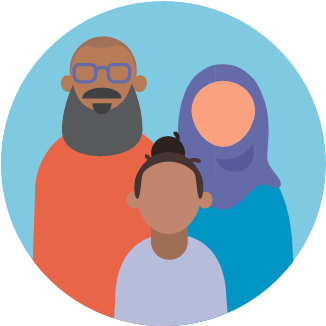
Individuals such as your child or parents

Organizations such as a charity or trust
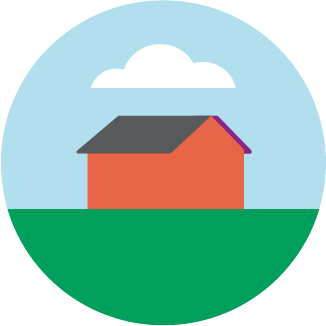
Your estate
But, if you have a qualifying spouse, your beneficiaries will only receive survivor benefits if:
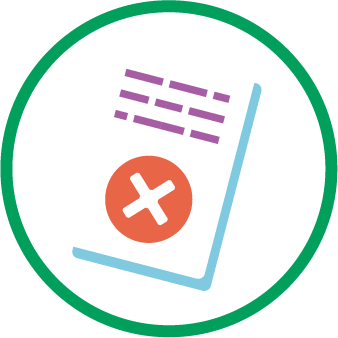
Your spouse waives their right to survivor benefits

Or your spouse passes away before you
How to update your beneficiary information
It’s worth taking the time to ensure that your affairs are in order. HOOPP Connect can help you update your beneficiary designations conveniently online and in the comfort of your home. Get the peace of mind you deserve – all it takes is a few minutes.
To update your beneficiary designation, simply sign in to HOOPP Connect and follow these easy steps:
1. Once signed in, go to Update My Personal Information.
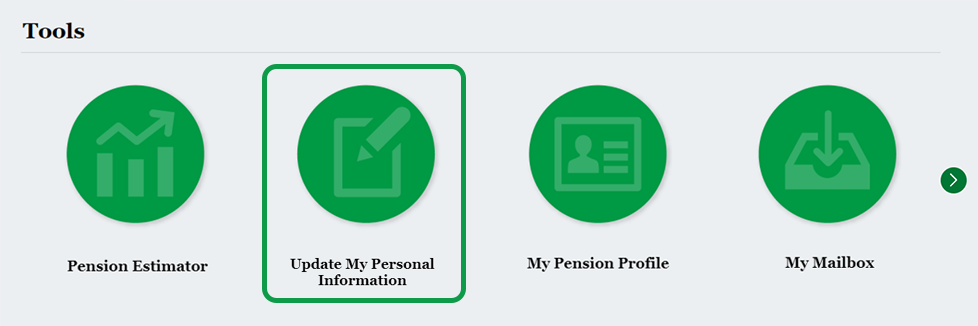
2. Select the beneficiary designation tab, read the disclaimer and choose Continue.
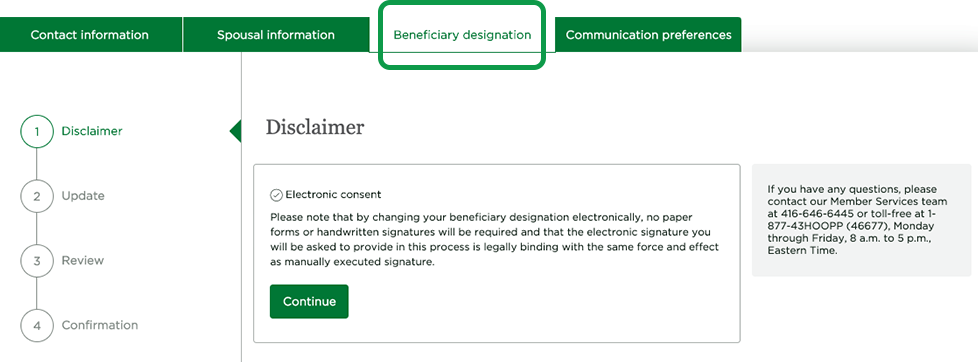
3. You may add or remove beneficiaries or change the allocation. Then, select Update to review your changes.
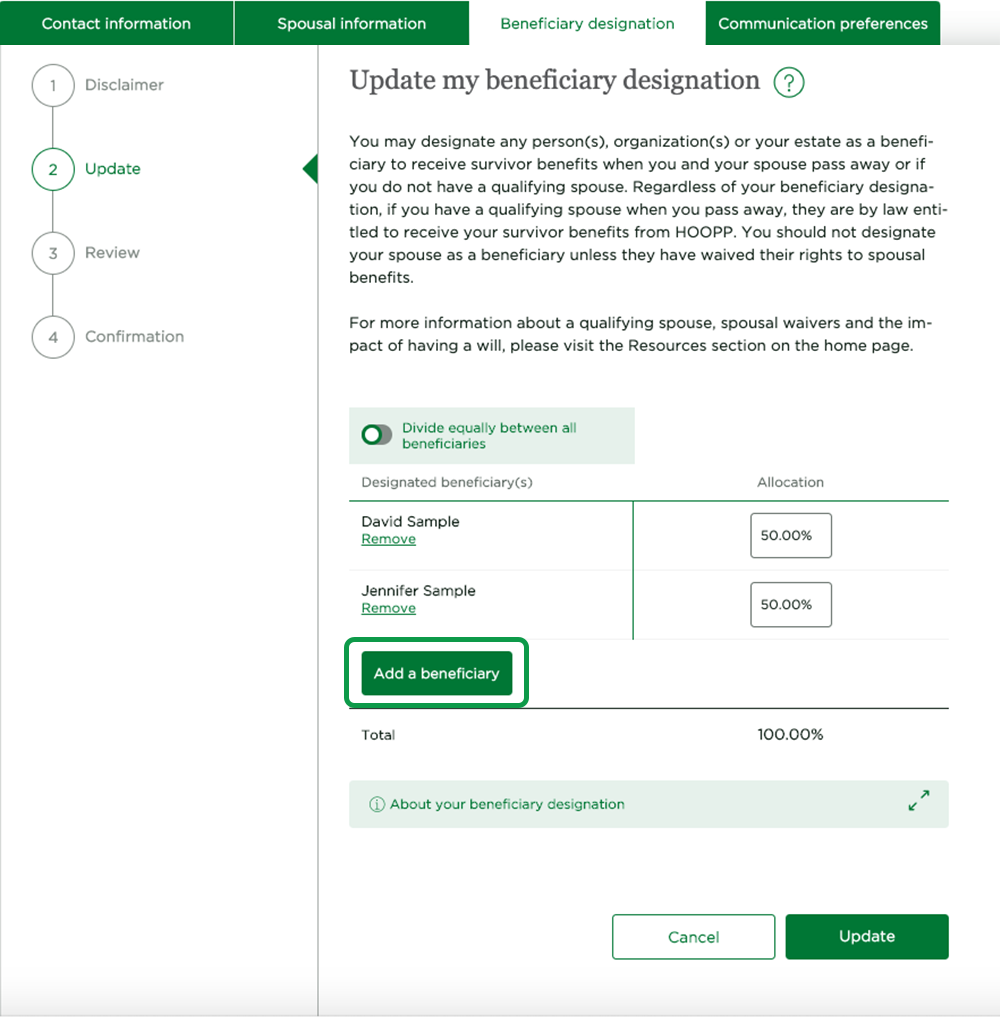
Tip:
Your beneficiary allocation amount(s) must equal 100%. If you have multiple beneficiaries, you can use Divide equally to allocate the same percentage of survivor benefits to all of them.
Remember: You should not designate your spouse as a beneficiary unless they have waived their rights to spousal benefits.
4. Review and certify your changes and select Confirm.
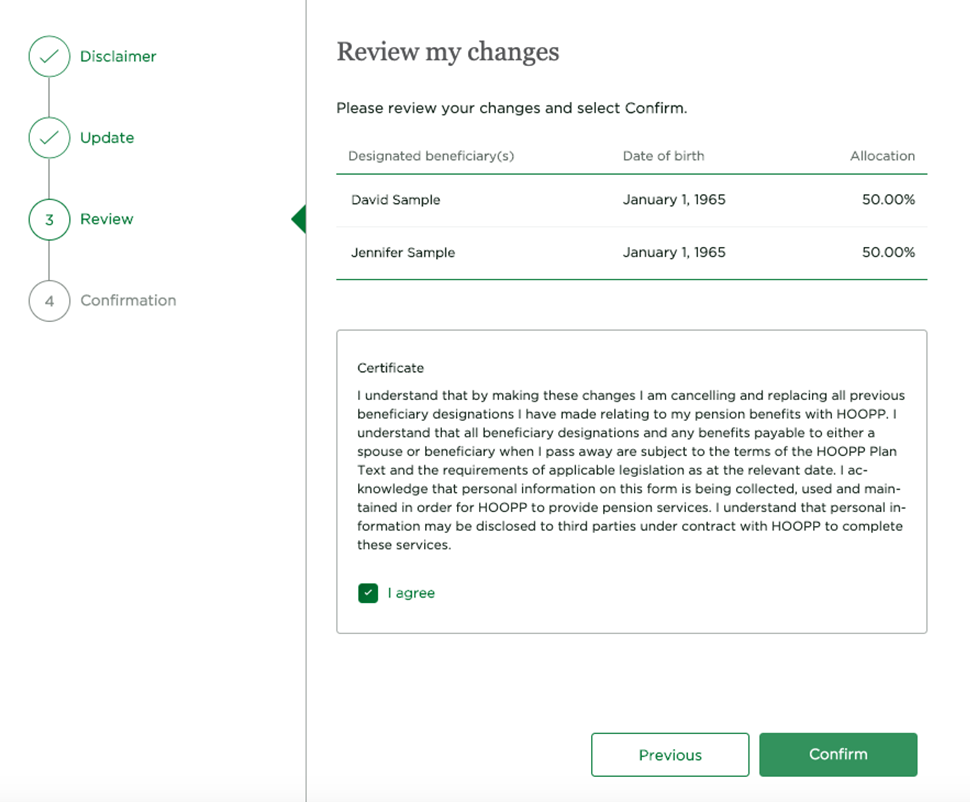
Keeping your information up to date
Changes in life and relationships can happen in the blink of an eye. With this in mind, it is important to keep your beneficiary information up to date. To designate or change your beneficiary visit HOOPP Connect. Not registered for HOOPP Connect? Visit hoopp.com and select Sign in to get started.